
Of course there are thousands of different types of decoration material available in the Model Railroad shops, but you can use what you already have at home as well. I use black pepper, cinnamon and other spices as a complement to the standard decoration materials. The pictures illustrating it are not taken on my own layout but on another layout where I have contributed.
White pepper and black pepper used to imitate sand:

Allspice and black pepper used to imitate soil:

In the new part of my layout I will have a small town, with the streets covered with paving-stone. I have tried different brands of street foils etc. but I haven't found any one that looks nice and is correct to scale. So finally I decided to design it myself. I used the Microsoft® PowerPoint® software. This is not the ideal tool for this kind of work. It hanged several times because the PowerPoint software is obviously not designed to handle this kind of complex line art. But finally I got it together. The PowerPoint files are available for download, but I have to warn you, these files are very demanding for the program. It may crash if you don't have enough memory in your PC (I have 256 Mbyte).
I print them out with an ink jet printer (EPSON StylusTM Color 760) on a thick, light grey paper which is slightly structured. I use several slightly different papers to get some color variation. This variation can also be acheived by adjusting the colors in the computer, but it is much easier to just feed the different papers.

To build fences, there are lots of materials that can be used as a complement to the plastic fences you can buy in the model railroad shops. I use e.g. wire-mesh, mosquito net, fiberglass, matches, sewing cotton and small branches from real trees. Here are some example pictures:
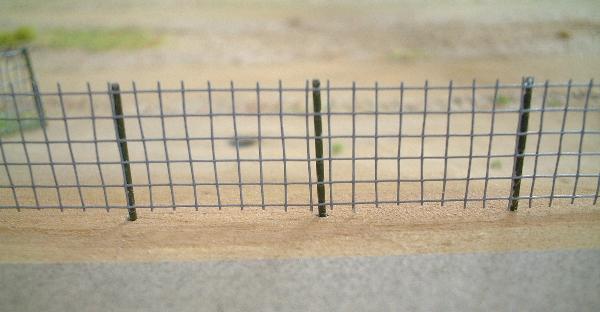






Some of the materials used:

I build my layout modules using styrofoam. I usually start off with a whole 2 or 3 cm thick sheet as the base for a module, and then I cut out pieces of styrofoam that I glue on to it with white wood glue.
When the terrain has the desired shape, I glue a kind of kitchen cloth, called Chifonet® in e.g. Sweden and Germany, and HandiWipes in the US, on both sides. This increases the stability and makes it easier to apply putty. The kitchen cloth has to be washed first, since it shrinks if it is new. The glue I use is a white glue aimed for wallpapers. I don't know the name of this glue in English, but it is not exactly ordinary wallpaper paste.


On top of the kitchen cloth, I apply putty. I prefer to use putty rather than plaster, mainly because I think putty is easier to work with. I use a special cement based putty that does not shrink or crack. I have used standard putty in some places, and that works too.
Finally, I paint it and apply the different decoration materials.


Traffic signs can be built rather easily if you have a color printer. The sign images can usually be found on the Internet. For example, Swedish signs can be downloaded from the web site of the Swedish Road Administration. Scale the images to the correct size. A round sign is normally 650 mm in diameter, which corresponds to 7.5 mm in H0 scale. I print the signs on a 160 g/m2 paper. Print the rear side gray. Then you punch out the round signs, and cut out the square and triangular ones.
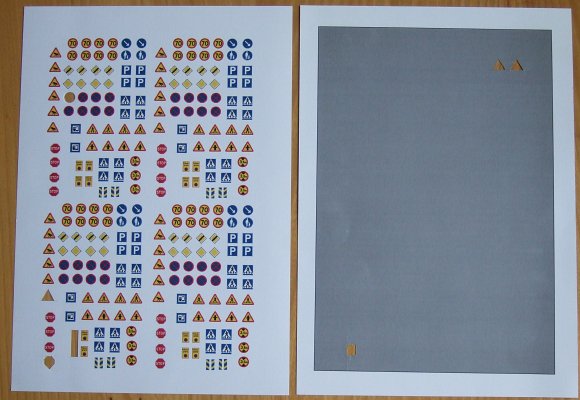

The sign post can be made of steel wire. A normal sign post is 60 mm in diameter, which corresponds to 0.7 mm in H0 scale. Carefully straighten out the wire if it isn't straight already.


Glue the sign to the sign post, e.g. with "Super Glue".
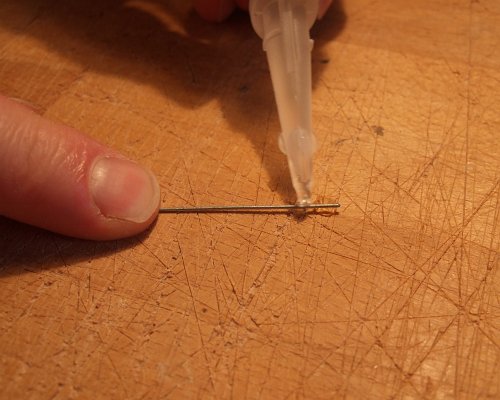
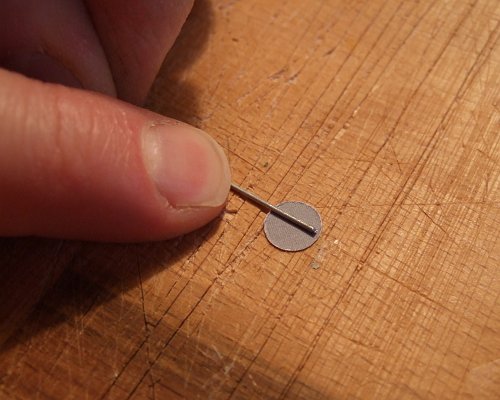
Finally, install it on your layout.

Pictures showing my hand or fingers are taken by my son.